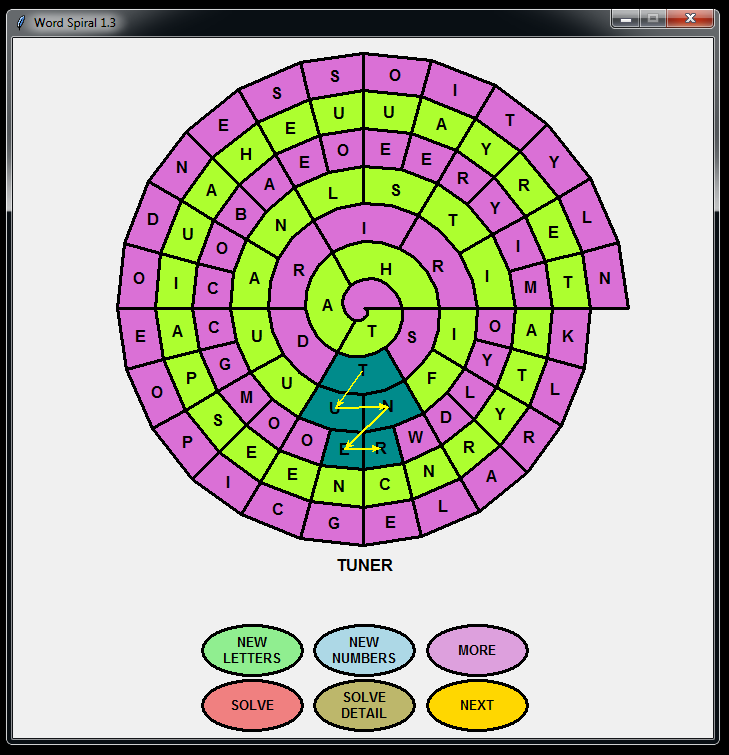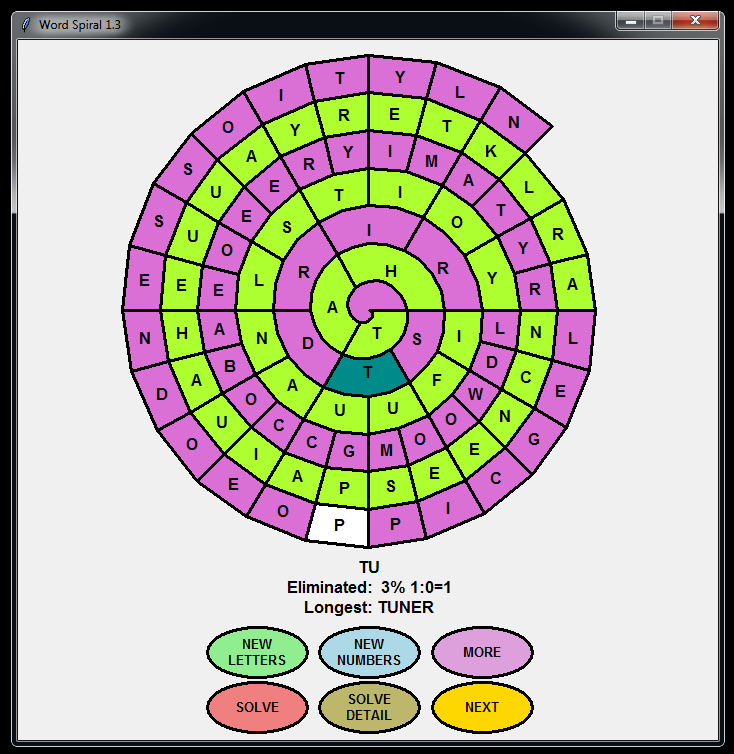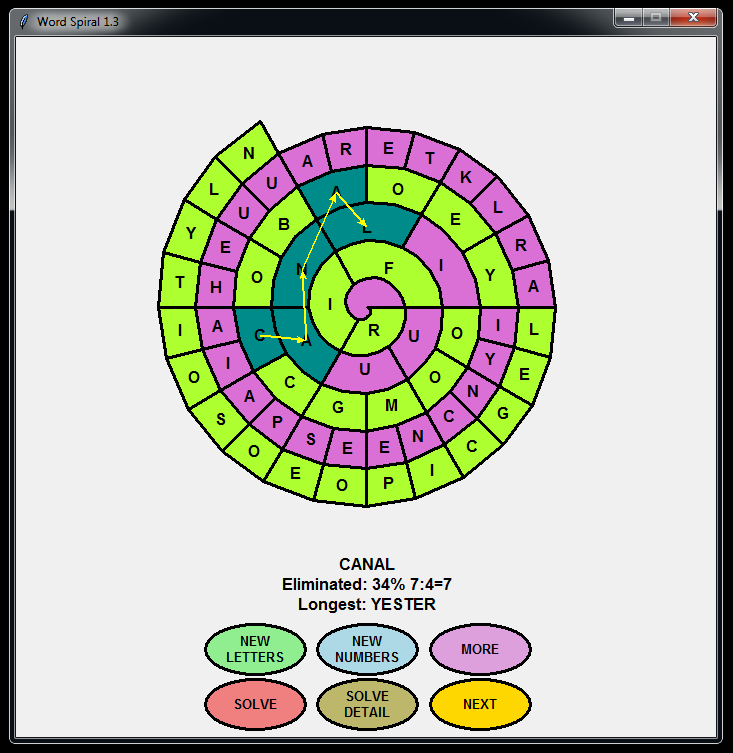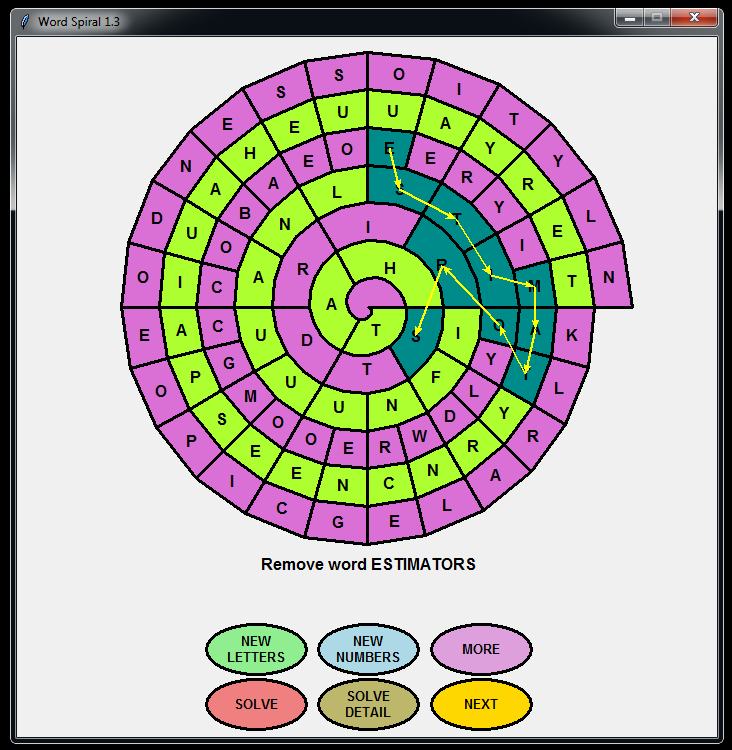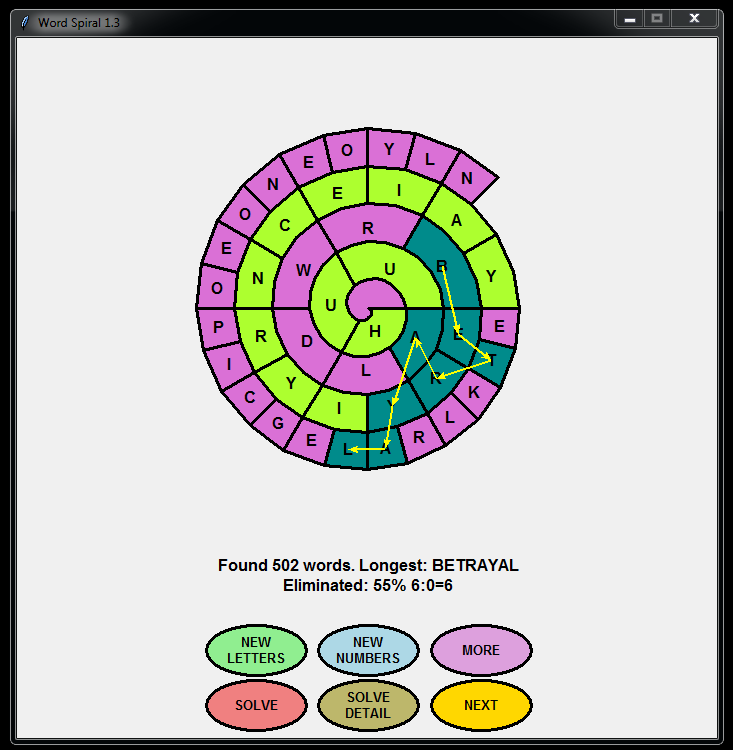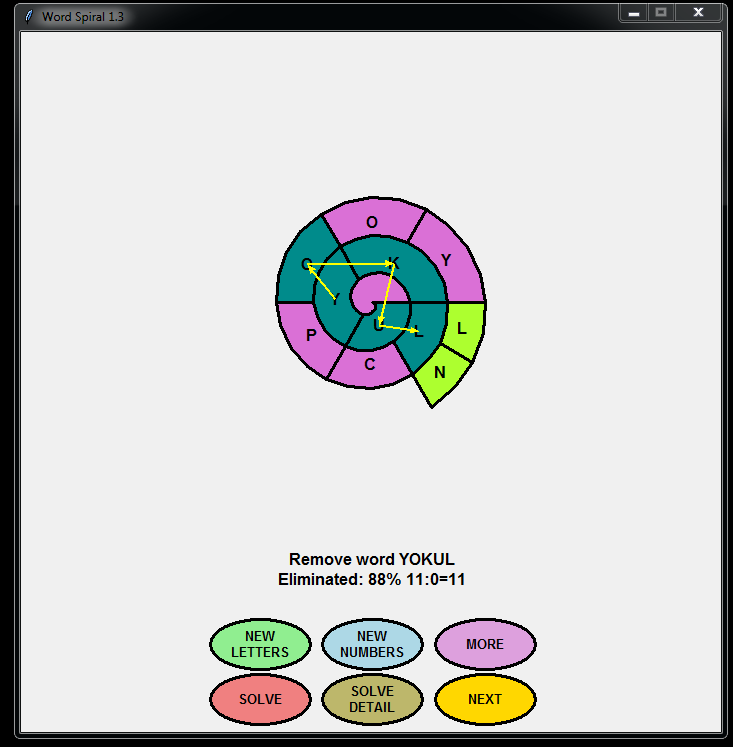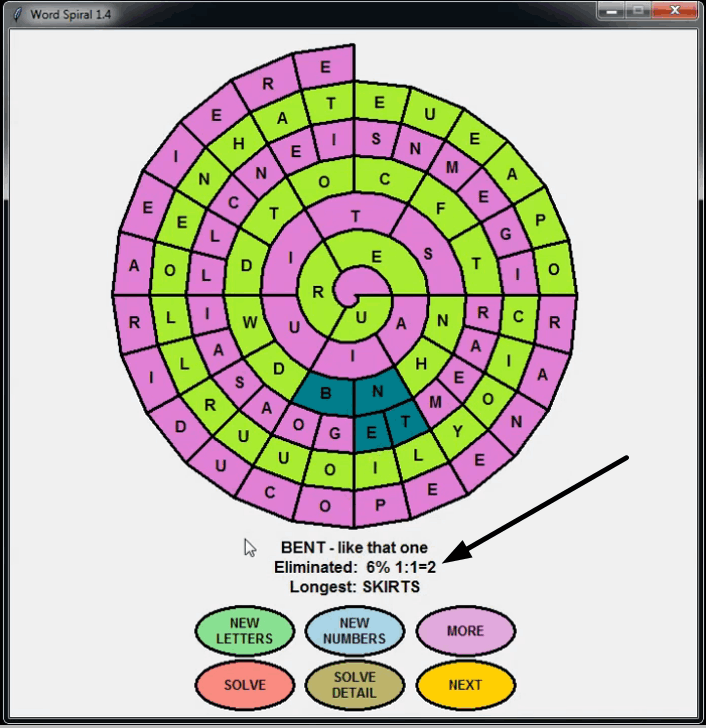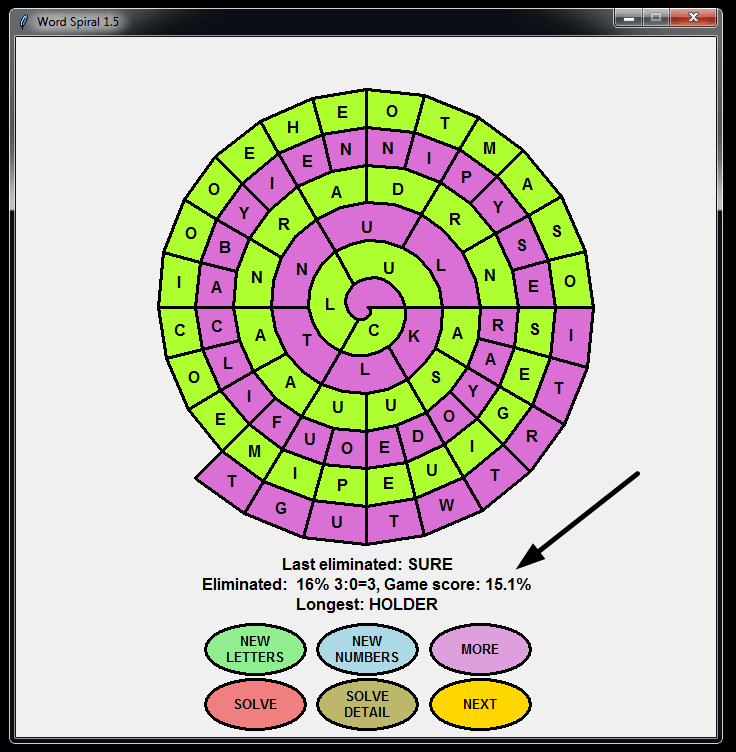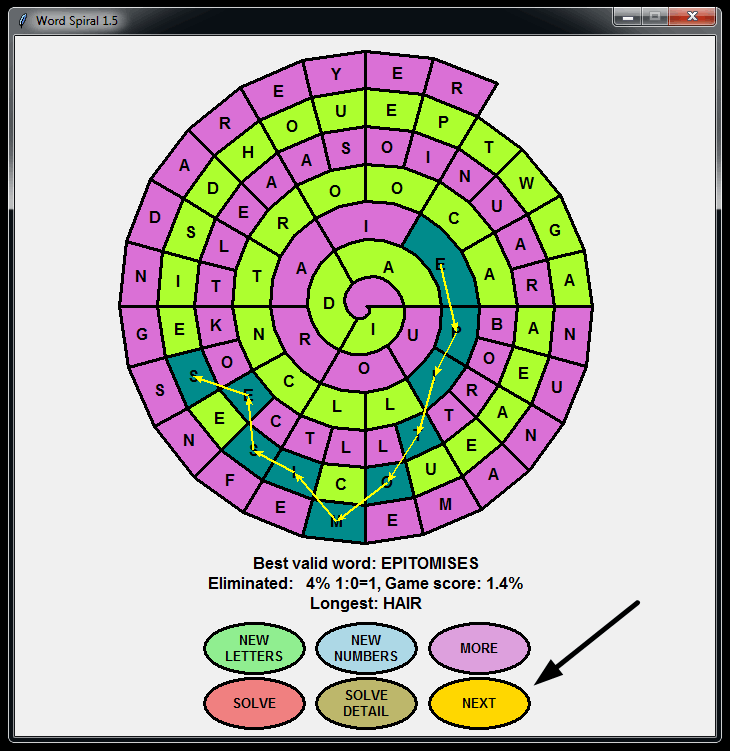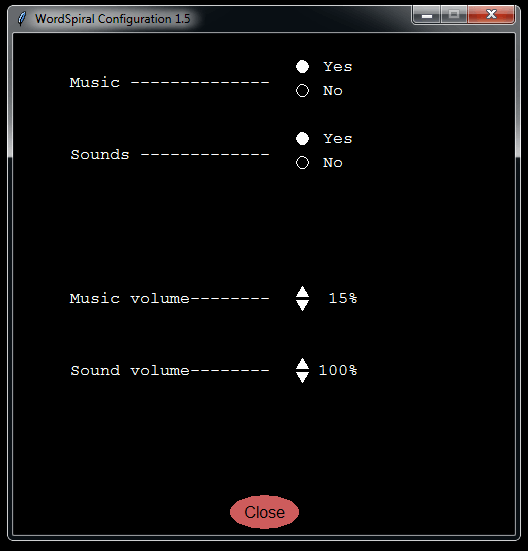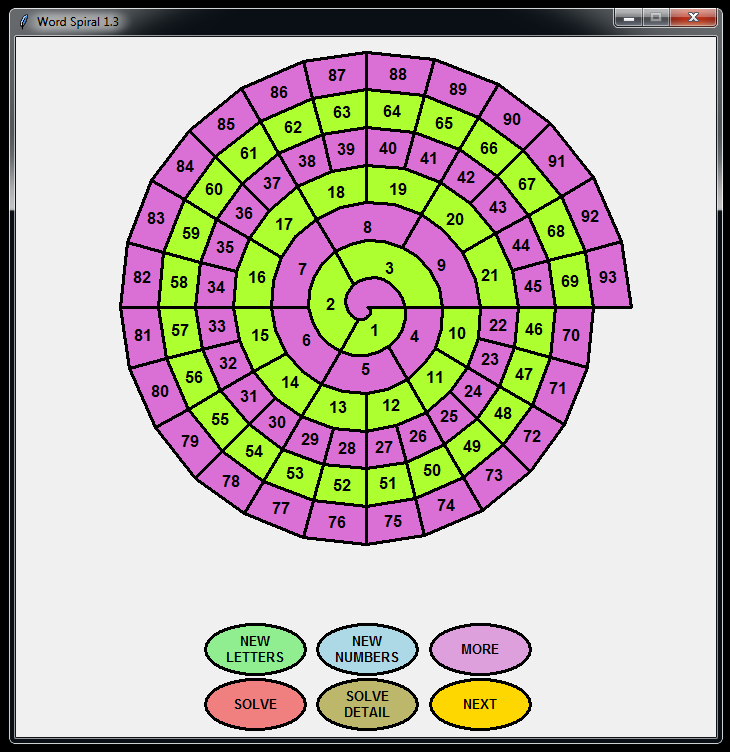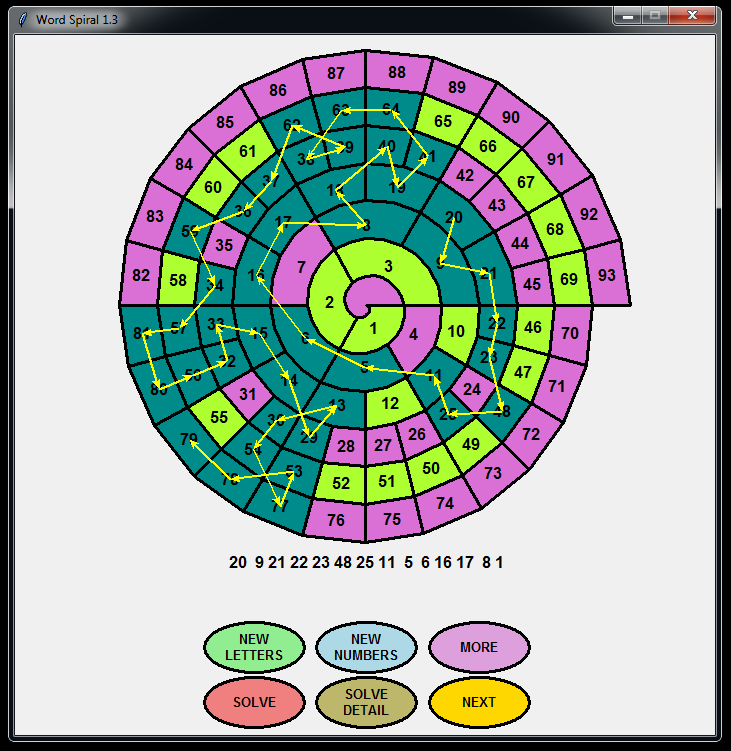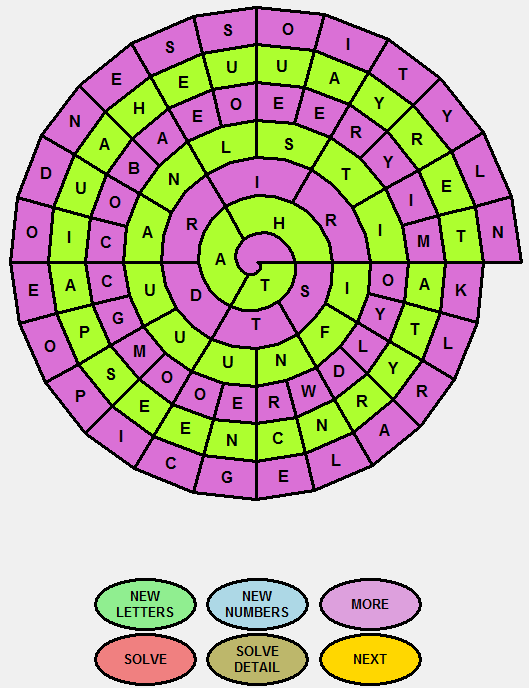
WordSpiral
Original Version
Replaced with modernized Unity Version
Find words on the WordSpiral to eliminate them from the game board. Try to eliminate all the letters on the Board. Watch the board shrink after each word is found. How many turns does it take to clear the board? THEN - ask WordSpiral to Solve the same board you just played and see how many words it is able to find.
Now available on: Steam and The Microsoft Store
BIG UPDATE COMING SOON
- A modernized look and feel
- A re-sizable and movable screen
- An alternate scoring system
and
CHALLENGE MODE
Play a common game board among all players to compete
for the top weekly score
READ ABOUT CHALLENGE MODE HERE