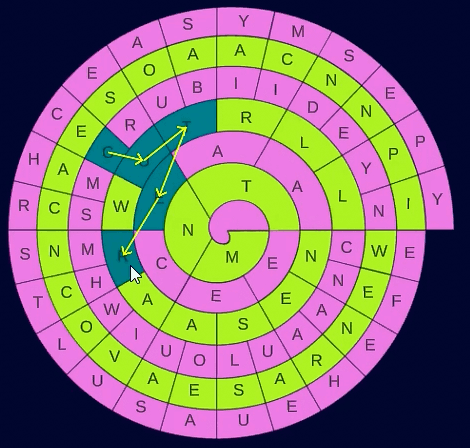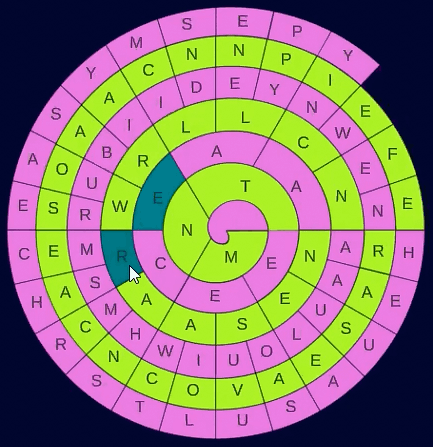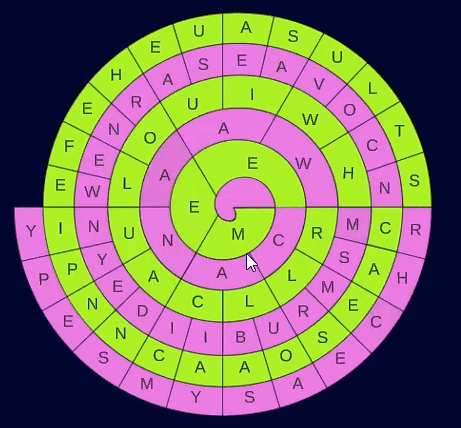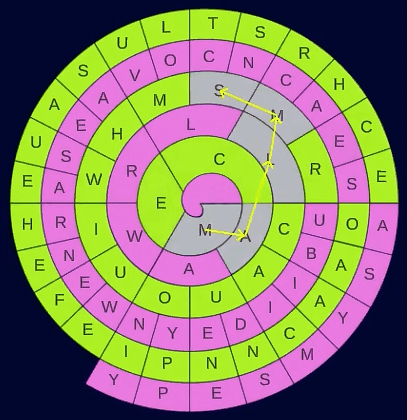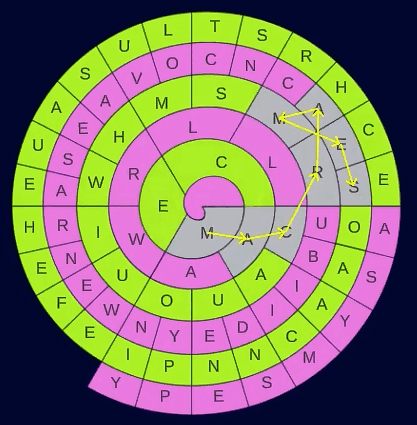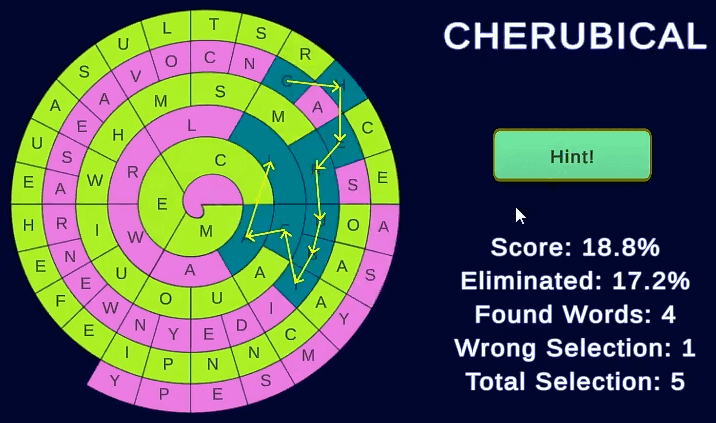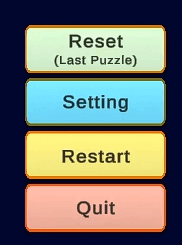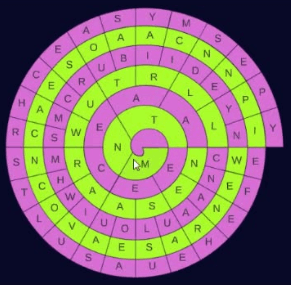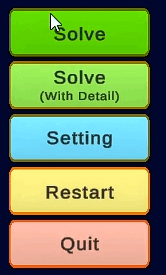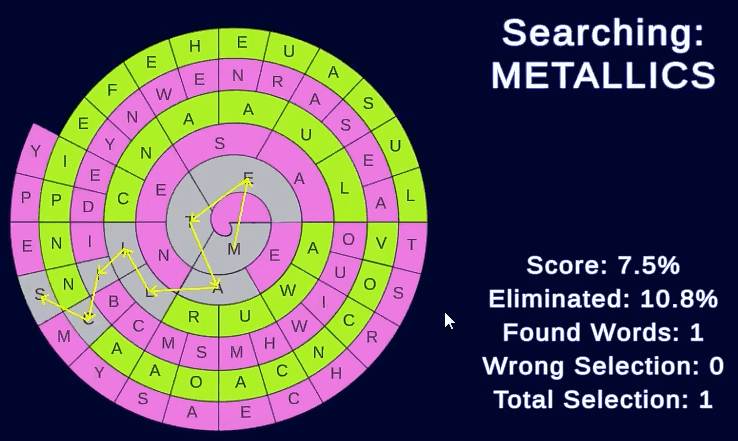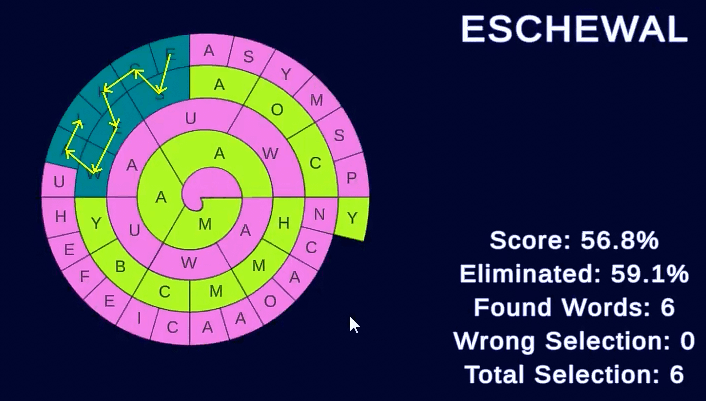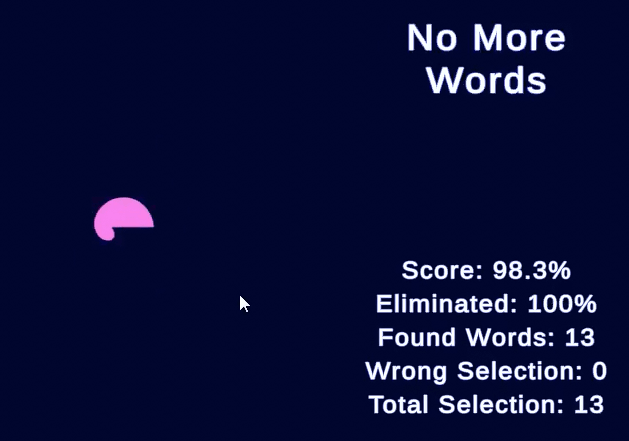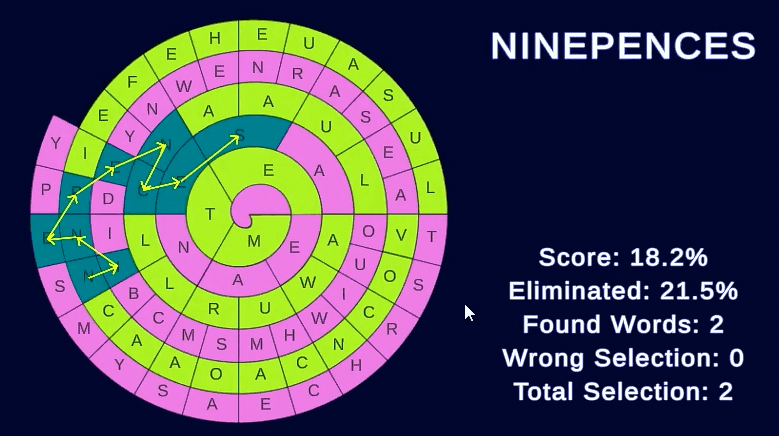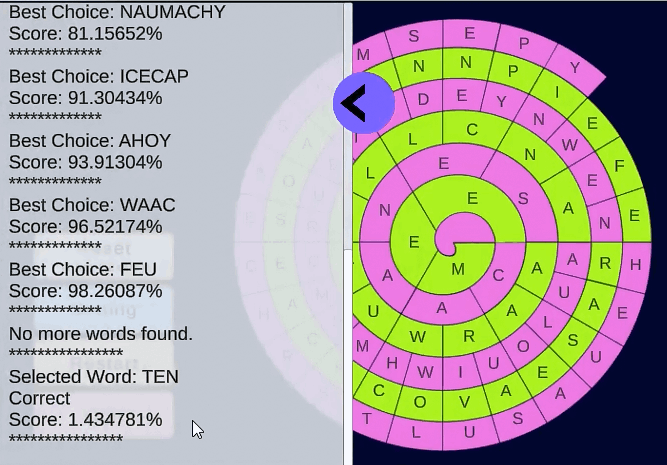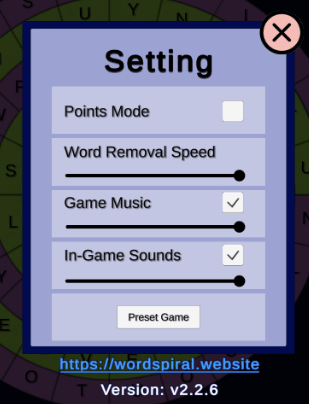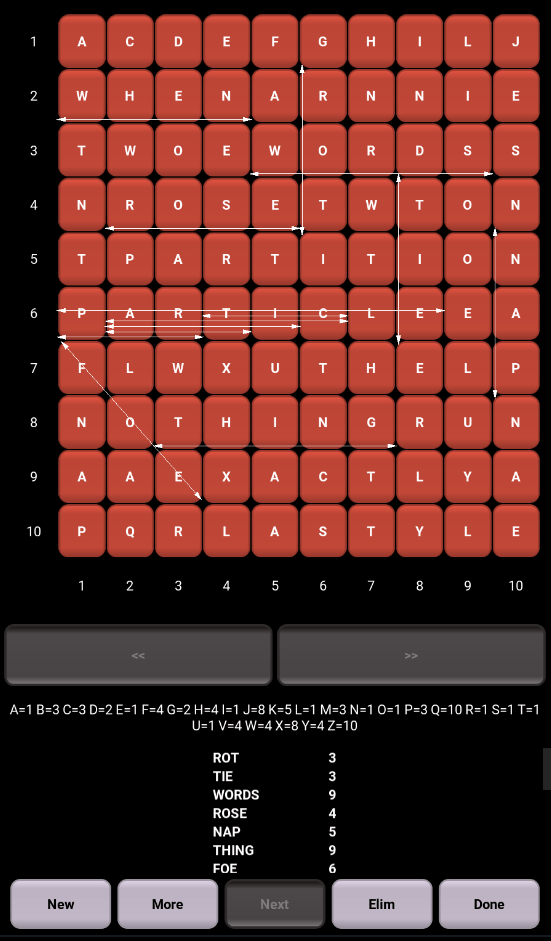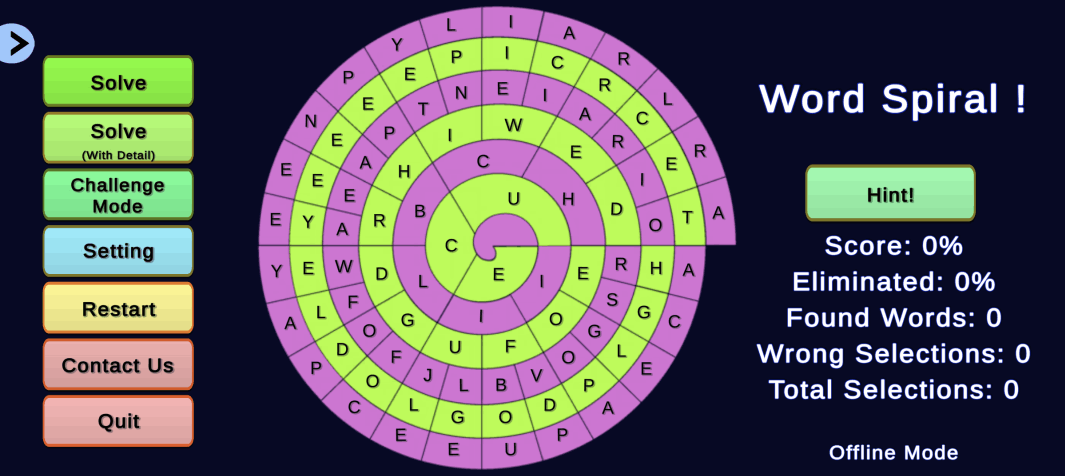
Word Spiral:
Word Challenge
Find words on the WordSpiral to eliminate them from the game board. Try to eliminate all the letters on the Board. Watch the board shrink after each word is found. How many turns does it take to clear the board? THEN - ask the WordSpiral AI to Solve the same board you just played and see how many words it is able to find. Watch out - Word Spiral has a huge dictionary of 200,000 words.
PLAY CHALLENGE MODE EVERY WEEK
Play the weekly common game board, from any device, for the highest score. This game uses points scoring instead of the standard percentage scoring system.
Now available on Steam for the PC / Mac, in the Apple App Store (for iOS), the Google Play Store (Android),
and the Amazon App Store (Android).
The game is a free download that allows a limited number of free plays without ads. This introduces you to the game without having to watch ads. It also allows you to play Challenge Mode for a couple of weeks with an unlimited number of tries each week. When the ads begin, you have the option to purchase the No-Ads version of the game. If you have already purchased the No Ads version before, you are given the option to "Restore" your prior purchase. Note that there could be a delay of several seconds when purchasing the No-Ads option and the "Please Wait" message will appear as it gets ready.